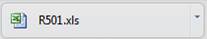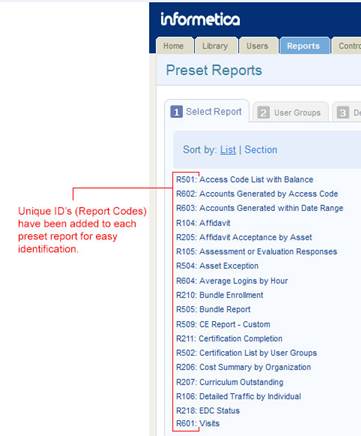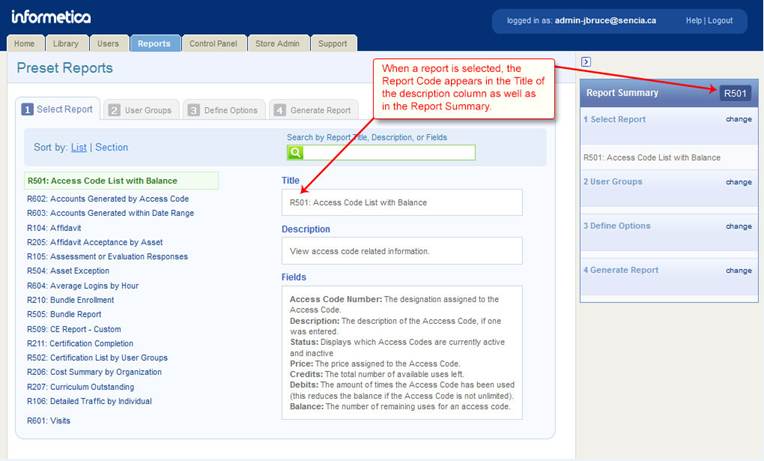We have added a unique identifier to every report in the system. This affects every user type (i.e., site managers, user group managers, etc.) that can run reports in your system. The purpose of this addition is to help us troubleshoot any reporting issues for you. Since report names can be customized by the client, the identifier will help us ensure that both client and support are looking at exactly the same report. If you don’t immediately see these changes, press Control F5 (PC) or Command Shift R (Mac) to refresh your browser’s cache.
You will see:
- A short code that has been added before the name of each report, giving it a unique identifier.
- A code on the reports page before each preset report, within the title of the report, and on the report summary reports page. It is also visible on exported reports.
- The code instead of the name of the report when downloading reports to Excel.