We have added proctored testing capability and introduced a new user type to facilitate proctored exams.
Proctored Testing
You can now configure Prova Tests to be administered under supervision.Creating a proctored exam requires that a Proctor user must authorize the exam by entering their Informetica password before the user may attempt the test.
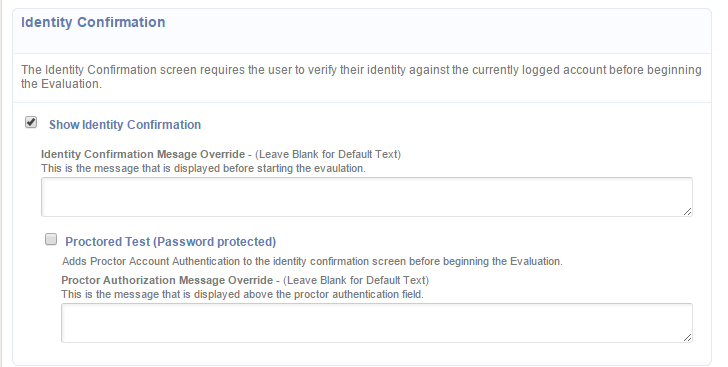
Proctors
Proctors are a new user type created for the purpose of authorizing supervised tests. If the user launches a proctored a test, they will see a password protected screen. The Proctor must enter their own Informetica password to allow the user to access the test. A proctor must repeat this process for each test attempt. Proctors belonging to the same campus and user group as the test taker may authorize a test. Visit the User Roles and Permissions document to see which permissions the new Proctor user has available.